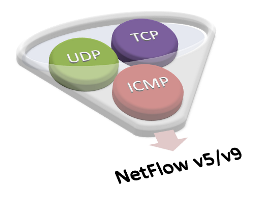 Do you want to monitor data traffic within your network and you do not have routes and switches that support NetFlow (IPFIX or similar protocols)?
Do you want to monitor data traffic within your network and you do not have routes and switches that support NetFlow (IPFIX or similar protocols)?
Do you necessary to control traffic on the Internet, but routers do not support the above-mentioned protocols?
Is there a need to control IP traffic versions 4 and 6 (IPv4 and IPv6)?
Should a network flow collector have an IPv6 address?
You can solve such problems using the fSonar program and any NetFlow collector and a corresponding analysis system.
The fSonar program is a network sensor of NetFlow. It scans the whole or a specified type of traffic passing through one or more network interfaces of computer running under Windows (Microsoft), and generates a flow of data in the format of the NetFlow version 5 or 9 on the network activity on these interfaces. NetFlow data is sent to a computer with an installed NetFlow collector (any manufacturer), with further analysis of network activity with the corresponding program.
To collect and analyse data from fSonar we recommend to use SoftPI Flow Collector.
For whom is fSonar intended?
The fSonar program can be used in large networks for the analysis of incoming / outgoing network traffic, servers and ordinary PCs. Home users can analyze traffic of their computer. Companies are using routers with NetFlow or IPFIX sensors can get information about the network traffic transmitted only through these routers, but you can not get a complete picture of network traffic within the LAN. It is this ability may provide fSonar .
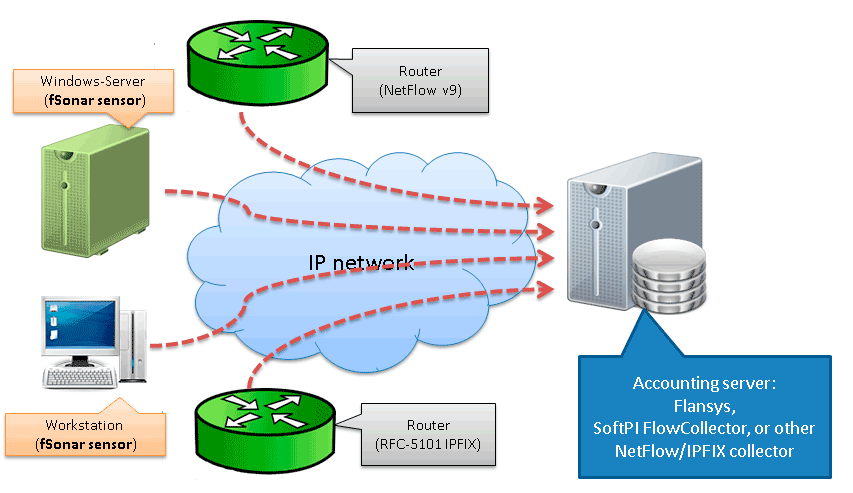
Analysis of network traffic on home computers can be useful, for example, to detect malicious network activity software (trojans, viruses, etc.).
Features
fSonar works as a Windows service.
fSonar supports NetFlow versions 5 and 9.
NetFlow version 9 contains a large set of fields. But not all of these fields are available for computers running Windows. From those fields that are available, the user of fSonar can choose only required fields for him at the moment that will reduce the load on the CPU for data processing and reduce costs of network traffic in NetFlow data transfer.
You can configure fSonar to get NetFlow data from a specific network interface as well as to collect information only on incoming or outgoing traffic. In addition you can configure the program to monitor a network traffic:
- on specific IP address;
- on specific range of IP addresses;
- on specific IP port;
- excluding from monitoring specific IP ports or addresses;
- and etc.
fSonar 1.5 not only allows you to select the required fields for export, and save them as a template that can be used later on the same computer or for quick installation on other computers.
fSonar 1.5 can work in networks with IPv4 and IPv6.
The program does not consume significant system resources, even at high load of network interfaces.
Download
Documentation and a trial version of fSonar are available on the site.
Please register on the site to download trial version.
How to buy?
Learn here.




